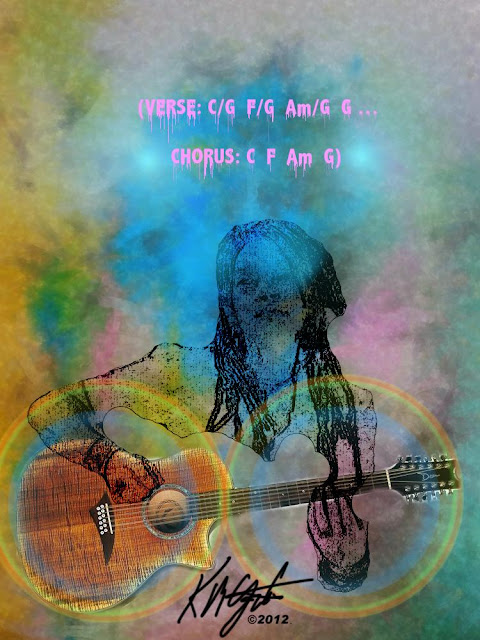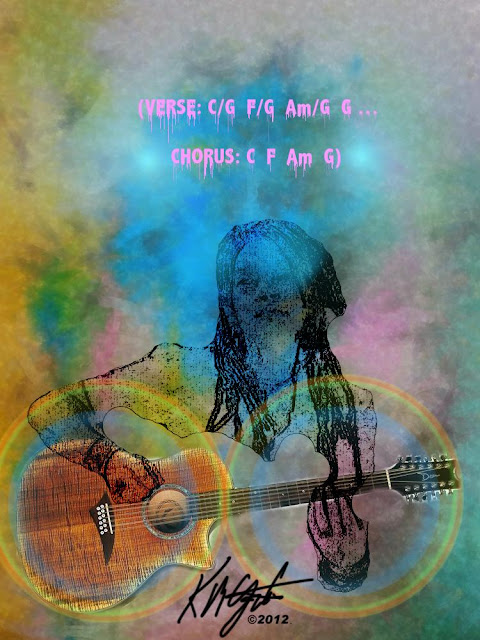 |
| Verse and Chorus |
For this image I began in
Picasa 3.9 browsing my folders and found a watercolor paper for a background. I opened with
Corel Painter Photo Essentials 4. Using Impressionistic auto painting I chose a watercolor brush set at fade in/fade out and random brushstrokes, full canvas. I auto painted the background. I resized the image to a display size, as it started out as a small file size, and saved the file.
From
Picasa I opened with
Corel PhotoPaint. I browsed in
Picasa for a guitar image and ended using a
Dean 12-string image. I copied and pasted onto the background and erased the white portions surrounding the guitar. I used Object, Feather set at 10 to soften the edges.
Again in
Picasa I found a photograph of a young lady playing the guitar. I copied it to the clipboard and opened with New from Clipboard. Now I used the Eraser again to get rid of details I did not want. I then applied
Little Ink Pot's Thredgeholder filter to the end result to create a ink like effect.
I resized that image and pasted it onto the background above the guitar, using the property Multiply I made it transparent. I fitted the gal guitar player to the guitar. I merged all the pieces I had thus far.
I next chose Effects,
KPT Collection's Lens flare and added two lens flares to the image. I used Notepad to search for a snippet of guitar chords for
Verse and Chorus and cut and pasted them into the piece. I applied the Effect, Distort, Wet Paint to the lettering and merged with the background layer.
I added my signature and saved that iteration for display.
Listening --- Fleetwood Mac --- Crystal