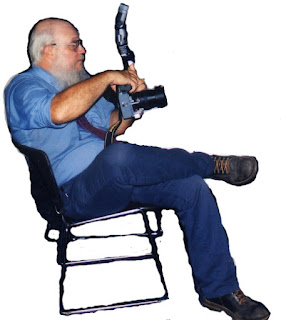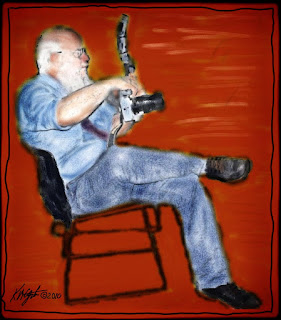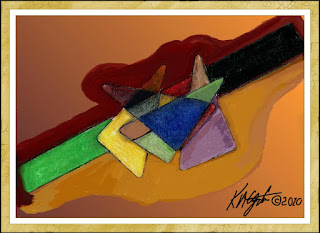Using a texture from Mayang's Textures I selected a portion of it in Photo-
Paint for the back-
ground. I then used Picasa 3 to browse a slideshow of my Dover Publications Clip Art. As I browsed I selected differing pieces and fit them into the collage.
I used the Tone Curve to increase depth and boosted the saturation. I had used the object property Texturize on each piece of clip art to give an overall unity of the image. I added the heart with the young couple in the left hand lower corner for an image of love. I also added the butterflies to the floral plant for some interest.
It was a simple image to construct. I really enjoy the variety of Dover Publications Clip Art. They have a great selection of vintage pieces. I added a blue-green border and a film frame from Filter Forge's Freepack 3 to complete the collage.
----------------
Now playing: Dashboard Confessional - 5
via FoxyTunes