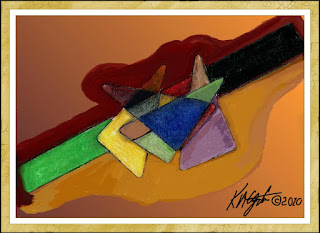
I was up last night and I decided to get out my tradi-
tional art tools and do an abstract piece. I used a drafting triangle for the lines and the center of it for the triangles with the curved corners.
I used a number of different Pencils, colored, watercolor, pastel, and soft pastels to do the coloring. I wanted to use intersecting lines and differing color to do this non-representational image. I kept it pretty simple.
Today I scanned in the image I created and used PhotoPaint to adjust the working size. There I selected the wand and masked out the forms while I added a brownish gradient to the background, that had been left white on the original.
Saving a interim file I opened it in Painter 8 and selected a flat blender brush and blended some of the colored areas starting with the edges. I wanted to leave some of the texture in so I did not blend every colored piece.
I saved this file and added, back in PhotoPaint, a border and a frame using Filter Forge's Freepack 3. I used my new digital signature file complete with hand drawn symbol and date.
All in all I had fun using traditional tools again and will try to do more sketching and abstractions as well as fictional portraits, in the future, to scan and use digital tools on them.
----------------
Now playing: Kirk Mathew Gatzka - Switch Time
via FoxyTunes

Love your new abstract painting Kirk! New and effective!
ReplyDeleteCiao, Gio
Thanks so much, Giovanna!
ReplyDeleteKirk
I love your abstract. Very beautiful.
ReplyDeleteJudith
Thanks, Judith, you are very kind to say so!
ReplyDeleteKirk