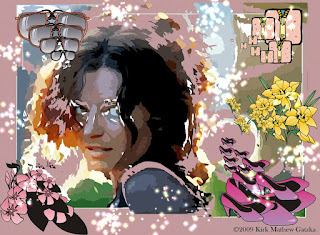I'd love to own a
Gibson guitar, but then again I'd love to own more than one guitar, which includes many styles and types. Original photograph by John Weigel - used by permission.
Here I created a version of dual
Gibsons in computer colors, using
PhotoPaint. This f-hole hollow body electric is a beauty of a guitar. It reminds me of one of the first guitars I learned on, it looked a lot like these but was a different make.
I remember that the action was terrible, the strings were so high on it that it hurt to play it. I got it from my Uncle who had never gotten the action adjusted. I was really happy except for that, I had a fancy guitar that was all that mattered.
Later my parents bought me a Harmony Acoustic guitar as a gift. That was the first guitar I had brand new. It's action was marginally better and I still had to press down on those strings pretty hard to play legit chords. Only later on did I get a
Woody pickup and a tube amplifier. Man did I like feedback and tremolo in those days! Much later I bought my first 12-string, it was a
Crestwood, the action was much better. I used to use
GHS heavy gauge strings for the big sound, and I think this ultimately ruined the neck because of the stress of those strings.
In those days I did not tune down to a lower pitch, so I was very stupid about guitar care and keeping. I sold that guitar for a few dollars to
Elderly Instruments in Lansing, Michigan. I had also purchased a 6-string
Fender Acoustic that had been through a fire but was fine to play. I remember that we needed money then as the economy was bad and we were so tight we sold both guitars and a fiddle my wife had. I was sad to see them go and it was quite awhile before I had another guitar.
All in all I have had a few good guitars but the
Seagull 12-string I have now is the best of the bunch. My
Takamine 6-string acoustic was a good guitar, but I had to sell that one and an amp too, times were tough again. I have been able to keep the
Seagull for a long time now. I did have the action adjusted on it. And I now tune it down to a lower pitch even though I don't use those heavy gauge strings anymore. It is a good guitar.
But as I said I'd love to have others.
Martin, Fender Electric, Epiphone, etc. I'd like an electric 6-string for learning more about playing lead guitar and blues and slide guitar. Someday maybe I'll win one in those online contests I keep entering.