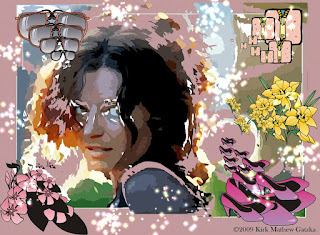 I wanted to do some work with vector graphics so I selected a jpg image of a young woman and brought it into CorelTRACE. This program traces all the color segements of any bitmap image, I used the Advanced Trace tool. Then saved the file as a Corel CMX file.
I wanted to do some work with vector graphics so I selected a jpg image of a young woman and brought it into CorelTRACE. This program traces all the color segements of any bitmap image, I used the Advanced Trace tool. Then saved the file as a Corel CMX file.I opened this file in CorelDRAW and 'exploded' it by ungrouping all the segements, selecting only parts of the picture and moved them slightly.
I opened the CorelDRAW Clipart CD and selected some fashion and floral clipart to add to the image. I used the duplicate function to create additional images, also making them smaller as I went. After I placed the clipart, I selected the entire image and grouped all the segments of vectored pieces and converted it to an anti-aliased bitmap.
Opening PhotoPaint I copied and placed this image into it. There I selected white areas with the wand tool and added texture and color from Harry's Filters plugin. I added the sparkles using the Spray Brush tool. And finished off with the copyright symbol and my signature.
----------------
Now playing on Windows Media Player: Kirk Mathew Gatzka - EGAC_Run_Am7_Em_G_D
via FoxyTunes

No comments:
Post a Comment