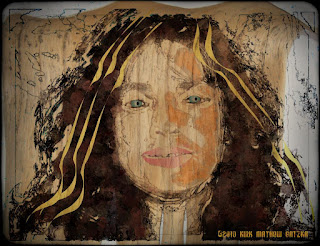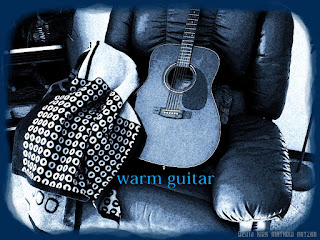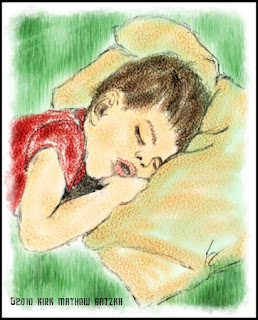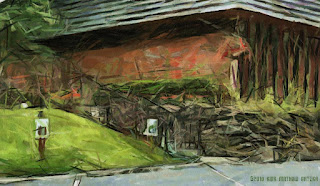Today I am sharing two new guitar based images complete with chord progres-
sions and lyric snippets and drippings. I created them using
PhotoPaint and the available features that allow me to add each piece into the digital guitar collages.
I have been working on two new songs and I added some of the lyric snippets and chords from them cutting and pasting from
MS Word documents. I place the Text tool into the image and paste the snippets and selecting them all I add font, color, angles and drippings.
I do most of my songwriting on the computer now, I don't keep a journal, I write lyrics in
Notepad or MS Word. Sometimes the chord progressions comes first then a melody then lyrics, other times I write lyrics and the chords and melody come afterward.
I structure the song as I go, rhyming, verses, hopefully a bridge, and a good melody. I use various chord progression tools I have found online and printed out to help come up with a progression that works well together.

The two songs,
"I'm Counting On You," and
"I Need You My Friend," were written differently. I started with
"I'm banking on you," first of all with the first song, changing it to
"Counting" later as I worked on it.
The second song began as a poem written at my daughter's house, then I altered it as I added a chord progression from my tools I have adjusting the chords, lyrics, melody after the lyric was in written form.
Songwriting is a work of flow and concentration, coming as it does intuitively. It is funny how many revisions can take place during the process. For
"Counting," I wrote and recorded about 5 different versions before I was satisfied with the song.
"My Friend," took less time and was recorded only twice before I had what I think is a pretty good tune. And with that one I cut a chunk of lyric out to the beginning poem to make a manageable song.
Lately I have been encouraged to write and record using a simple, clean approach to my presentation of the song. Vocal and Guitar only, recorded without any leads or background vocals or drum beats. I think this simplification has helped as I had been too concerned about production technique that it was hurting the songwriting.
Musically I have been enjoying the process immensely as I work on new songs and chord progressions and look for the elusive "bridge."
Listening to ---- "I Need You My Friend" ---- Kirk Mathew Gatzka