 Family emer-
Family emer-gencies can keep one away from posting especially when you aren't anywhere where there is internet access. Let's just say that other things can become more important than a blog post.
This is an image I created on my laptop using Paint.NET, textures from CGTextures.com and some Paint.NET plugins.
It's a fuse box, a really old one I turned on it's side. I used Effects> Artistic> Ink Sketch on the image and also Curves to deepen the shadows. A bit of increased saturation brought out the rust and the yellow color and I added a layer of a red paint splash.
The original photograph w
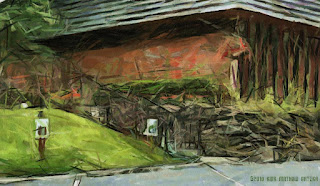 as almost square and I did resize it for the web.
as almost square and I did resize it for the web.The second image is of a building photograph I used the Felt Tip filter on in MediaChance's Dynamic Auto-Painter Trial version (Click on the program name to go to their site.) The DAP automatically applies your chosen style to the Photograph and places a trial marking on it which I cropped out as it is very unsightly and spoils the effects you get from the auto painting features.
It was very interesting to watch the program auto paint using broad strokes and then moving into smaller strokes for details. You stop it where you like the results. It is not for everyone but the results are amazing as you can see.
While I was away I did have a chance to jam with a Nam Veteran. He played his 12-string and I accompanied him on his 6-string. He knew a lot of old tunes and said that I did a good job of "filling in the cracks" with my improvised leads. A lot of C G D songs and E A B7 songs too. It was obvious that he had seen a lot of action in Nam and had paid a price for his efforts. A very intense sort of guy with a lot of heart. The jam was good.
Listening to --- Blues Fun One by Kirk Mathew Gatzka

Delightful that you had a chance to 'jam' while away.
ReplyDeleteI really like what you've accomplished with the paintings -- up close the second one looks as if you had a great time at the canvas, throwing paint sort of, and making it look like something from across the room. Cool!
Thank you, Barb for your commenting! DAP is an interesting program and fairly inexpensive. It is great for laying down underpaintings and leaving you with plenty to work with.
ReplyDeleteKirk