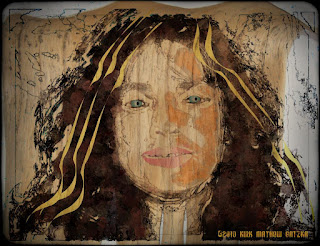
Vector work can add to an image clean lines and radial gradients, as well as other cool effects.
I used CorelTRACE on this photograph of a young lady to alter it to a vector graphic. I added some freehand drawn curves to her hair and radial gradients to the eyes and lips in CorelDRAW. I also exploded some of the vectored pieces and added a background and some solid color to the face.
In PhotoPaint I copied the image to a bitmapped format. I used the Effects> Artistic> Crayon on an early iteration of the bitmapped image. This was prior to adding the freehand curves and other vector pieces. I also used Painter 8 acrylics for color around the eyes as the lines made the eyes too black.
I did use the Little Inkpot's Thredgeholder for the black lines adding the copy of the image with the object property of Multiply. I finished the image with some filtering and adding a background of a plant's skin for interest, which I had gotten from PainterTalk's forums.
----------------
Listening to: 06popcast.mp3 - New York Times
null

good share bro, thank a lot ...
ReplyDeleteThanks for your comment!
ReplyDeleteKirk