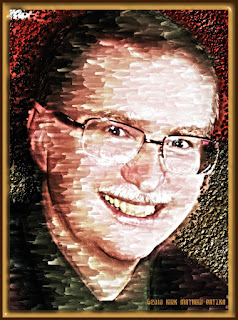
I rarely do self-portraits but I like the smile in the eyes and mouth from this photograph taken by my wife. I opened it in PhotoPaint and cropped it to only myself, then I resampled it to 96dpi to increase the size of the working image.
From here I opened the saved file in Painter 8 and used the Wow! Book Oil brushes on Auto Clone for the muck up. I painted back in details using the Soft Clone brush. I added the impasto effect to the background. I saved this and opened in Paint.NET.
There I created a duplicate layer and applied Pencil Sketch to that layer and changed it's property to Multiply. Using Adjustments Curves I darkened and increased depth of the pencil sketch. I merged the layers and saved the file again.
Back in PhotoPaint I applied the Tone Curves yet again for additional depth and upped the color saturation by 15, boosting the colors. With Filter Forge's Frames I added the frame to finish the piece. I used the wand to select the frame and applied the Effects> Texture> Plastic> for a 3d look.

No comments:
Post a Comment