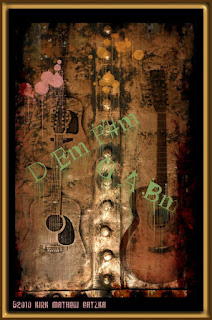
With a song in my mind I turned to a Guitar collage for today's image. It began with a photograph taken by myself, of two guitars almost straight on. 12-string in front and 6-string in back I positioned them with the fret-boards lined up and supported them on a rocking chair.
Opening the photograph in Paint.NET, I applied the Pencil Sketch to them and adjusted the curves for depth. Saving that I opened one of Mayang's Texture files with rusty rivets for the background in PhotoPaint. In Picasa 3 I located my adjusted photograph of the guitars and copied and pasted them into PhotoPaint.
Once there I made the image fit inside the texture and using the eraser on the guitars object I erased the rocking chair. I pasted them on the left hand side of the riveted center. Using Picasa 3 I located another 12-string guitar image and opened and resized that to paste opposite the dual guitars. I used the object property Multiply on all the guitars so the texture would show through.
Still in PhotoPaint I added some paint splatters using the Distort> Wet Paint> filter on them to get the dripping effect. I adjusted the opacity a bit to allow the background to bleed through.
I then added a chord progression for the key of D and applied the dripping paint effect to them as well. I added a wide black border to the image, then used Filter Forge's Freepack 3 Frames to add a grunge frame and a simple frame. Using the wand I selected the strip of color light brown and masked it applying Texture> Plastic> to it for a 3D effect.
I resampled the image for display on the web.
----------------
Now playing: Kirk Mathew Gatzka - Sweet Laurie
via FoxyTunes

No comments:
Post a Comment