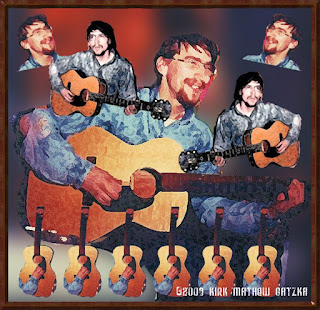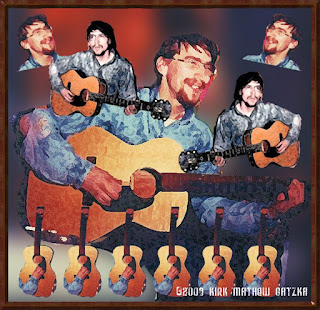
We recently set up our
Mac G4 with
Photoshop 7 on it and I opened up an old photograph of myself playing my
Harmony 6-string guitar. I moused around in
Photoshop and used some filters and a Gaussian blur for the background.
I saved the file on a
Zip 100 disk and moved it to my PC, opening it in
PhotoPaint. I found a second photograph of myself taken at the same time and cut out pieces of that photograph, with the lasso tool, to add to the main one I began with.
I ended up with the digital collage you see here. I also added a frame to it using
PhotoPaint's Image> Paper size> centered. I selected this border with the wand tool and used the Effects> 3d Effects> Bevel effect> for a 3d frame.
I selected the guitar using a lasso tool and resized the object and angled it, adding six guitars and my arm strumming to the lower part of the image to add some interest. I was fresh out of High School at the time these pictures were taken. So my appearance now is quite different. This was just when I was growing out my hair long and had a mustache and goatee. Seems like ages ago, in fact it was!
I was songwriting in those days as well. Most of the songs were not worthy of keeping so they are all lost now. Only one that I copyrighted titled
"Hello Sunshine, Goodbye Moon." Which we recorded on a reel to reel tape recorder with guitar, flute, lead guitar, piano and back up vocals and I entered it into a song contest which I did not even get an honorable mention. I believe that my sister has a copy of that on reel to reel tape somewhere, that my Mom had kept. It was the
Bad Old Days then.
I can't even remember that song now, except to a few words and the chorus, no chords and the melody escapes me. It is odd how time changes your viewpoint and your approach to songwriting. But at the time it was on of the highlights of my endeavor to write, sing, play and record. Funny how time and memories work.
----------------
Now playing on Windows Media Player:
Kirk Mathew Gatzka - Something Amazingnull