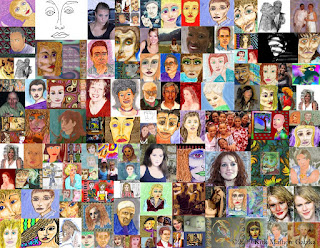 I have been doing Digital Visual Arts for many years now. I have amassed a collection of my own works that is widely diverse.
I have been doing Digital Visual Arts for many years now. I have amassed a collection of my own works that is widely diverse.I recently have begun using Google's Picasa 3 for keeping track of my digital images, it is a free program and works very well.
One of the features I have been learning is the Collage Maker tool. You select images in any folder (I used select all for my demonstration) then you have Picasa build your collage.
It has a few different models for the collage. Here I chose a mosaic of over 100 images of faces in one folder I have. I have uploaded a 1024x791 pixel image of all these faces. I made the collage larger enough for printing borderless on an 8.5 x 11 Premium Glossy paper.
This image I imported into PhotoPaint to print and then resized for display on the blog. I am really impressed with Picasa's collage tool.
I also made another collage of 188 digital nonrepresentational abstracts as a pile of images thrown on the "canvas". I will also share it in another post.
I recommend Picasa for image tracking and collage making. I haven't used it's other features like making a video yet but will attempt this soon.
Music wise we recieved some old cassette tapes from some friends and I have been reviewing on of the casefuls of mostly 1980's music. ZZ Top, The Eagles, Chicago, and many others. Even some K-Tel collections. A lot of fun to listen to. Mostly upbeat music and funny beats, some with a disco beat like "Saturday Night Fever's" soundtrack.
It is easy to spend time on the PC creating collages and other artwork listening to such music.

No comments:
Post a Comment