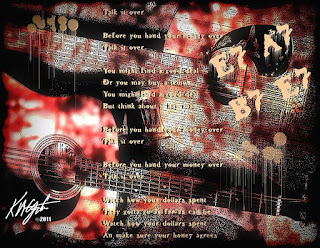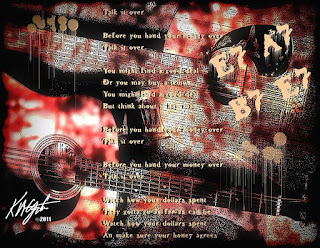
A return to a grunge guitar motif for today's image. I opened my
Picasa 3 folder of
Flaming Pear texture tiles and using the Collage feature created a collage of some of them. I selected the resulting collage and resampled it for a working size. I opened with
PhotoPaint and applied the Tune Blur Gaussian blur to the textures. Then I made then into a Tritone and converted it back to RGB. I applied the Local Equalization to that for a high contrast background image.
I browsed to one of my guitar photograph folders and selected one of two guitars on an angle. I opened with
Paint.NET and used the Effects> Artistic> Ink Sketch> tool with the color turned down and the ink up a bit. I resized that to a size similar to the background I had in
PhotoPaint. I copied it to the clipboard and pasted it on top of the tritone background. I sized to fit. I used
Filter Forge's frames for a film frame.
I added some dripping paint splashes and the text to a fun, bluesy lyric entitled
"Talk It Over." I added the basic blues chords E7 - A7 and B7 to the image as well. Here is the lyric:
Before you hand your money over
Talk it over
Before you hand your money over
Talk it over
You might find a good deal
Or you may buy a lemon
You might find a good deal
But think about it hey man
Before you hand your money over
Talk it over
Before you hand your money over
Talk it over
Watch how your dollars spent
They gotta go as far as can be
Watch how your dollars spent
An make sure your honey agrees
If you don't watch your money
Someone else will be
If you don't watch your money, honey,
Someone else will be
Before you hand your money over
Talk it over
Before you hand your money over
Talk it over
It's OK to laugh at the lyrics, they are meant to be fun! As any married couple may know it takes two to make a budget and stick to it! So before that purchase, talk it over, can you really afford it? I hope you can.
----------------
Now playing:
Kirk Mathew Gatzka - Talk It Overvia FoxyTunes