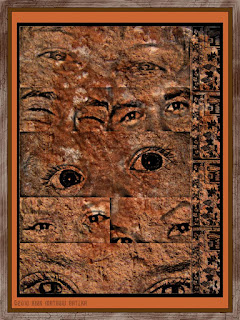
I was inspired to do this image by an emailed newsletter of an another artists work that he had done in slums. He created huge photographs of faces and eyes and placed them conspicuously in slum areas around the world. I was particularly taken by the use of eyes.
I opened Picasa 3 and browsed my portfolio of faces. Selecting the eyes was not difficult as I have many portraits in the portfolio.
I opened a new file in PhotoPaint of 1200x768 and using the found faces I cut and pasted them into that file. Saving the file I opened it in Paint.NET and selected Effects> Artistic> Pencil Sketch and altered the image and saved that file.
Back in Picasa 3 I found my folder for Mayang's Textures and selected one and opened it in PhotoPaint. In Picasa 3 I copied the eyes on to the clipboard and then pasted into the texture. I used the Object Property of Multiply to make the white transparent.
I resized the pasted eyes to fill most of the texture. I then went into Dover Publications folder and selected a small border for the right side of the piece. Here I also used the Object Property Multiply to make the white transparent. I cut and pasted the clip art and duplicated it to build the right edge border. I used the Tone Curve to darken the blacks and deepen the color of the texture.
Still in PhotoPaint I added a black border and a brown border. The using Filter Forge's Frames I applied a painting frame to the image.
One thing I liked about doing this is I was able to get most of the eyes from smiling faces. So it is a pleasant piece.
----------------
Now playing: Kirk Mathew Gatzka - Laughing At Me
via FoxyTunes

No comments:
Post a Comment