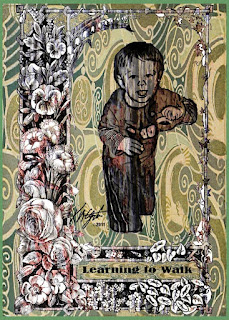
A simple digital collage today of my Grandson, learning to walk. The floral frame is from Dover Publications as well as the Art Nouveau fill. The tree bark texture seen in the frame and my Grandson is from Mayang's Textures.
I opened the frame in PhotoPaint and resampled it to 96 dpi for a working size. Then I opened a photograph of my Grandson leaning on the coffee table in Painter 11 and applied the woodcut tool to the image. Back in PhotoPaint I cut him out with the freehand lasso tool. I then pasted him into the frame image.
I browsed in Picasa 3 to my Mayang's Textures and selected a tree bark texture and copied and pasted as new image in PhotoPaint. There I cropped it to size keeping the texture bold.
I took the image of my Grandson framed and copied and pasted it into the tree bark texture and made it transparent for the bark to show through. I set all the objects (layers) with Ctrl-Shift-Down Arrow. This left me with a white background.
In PhotoPaint I opened the fill window and edited the fill, and selected the Art Nouveau piece. After I pressed OK, I used the fill bucket to add it to the masked in white space. I added the words with the text tool and selected the text as an object to stretch it to fill the space.
----------------
Now playing: Go Betweens - Born To A Family
via FoxyTunes

No comments:
Post a Comment