
Today's Painter 11 experiment began in PhotoPaint where I opened a Maze from Dover Publications clip art. I copied it to the clipboard and pasted it as a bitmap into CorelDRAW. There I used the Trace Bitmap to create a vector maze.
I selected each piece of the maze and added fills. colors, gradients to colorize the image. From there I copied it to the clipboard and pasted it back into PhotoPaint, and saved it as a 96 dpi image.
In Picasa 3 I selected the saved file and opened it in Painter 11. I first applied blobs to the image for some abstraction. Then I applied the pattern effect to make the wavy lines and colors. After that I opened another portrait file from WetCanvas and used the soft cloner to add it into the piece.
It was a grayscale image so I decided to add color to it in Painter 11. I selected the Tinting brushes to do this adding color from the stock palette. I adjusted and varied the size of the brushes and minimized the opacity. I then selected the Static Pencil brushes to draw in details for the eyes.
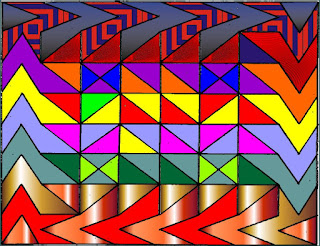
I softened the colors using the Blenders brushes. All in all a enjoyable experiment to work on and it is making my day to use Painter 11.
Here is the Maze before I altered it adding the portrait. I thought you might like to see it. It was a vector piece with vector fills and color and gradients done in CorelDRAW. I converted it to jpg for use on the internet.
----------------
Now playing: Avril Lavigne - How Does It Feel
via FoxyTunes

No comments:
Post a Comment